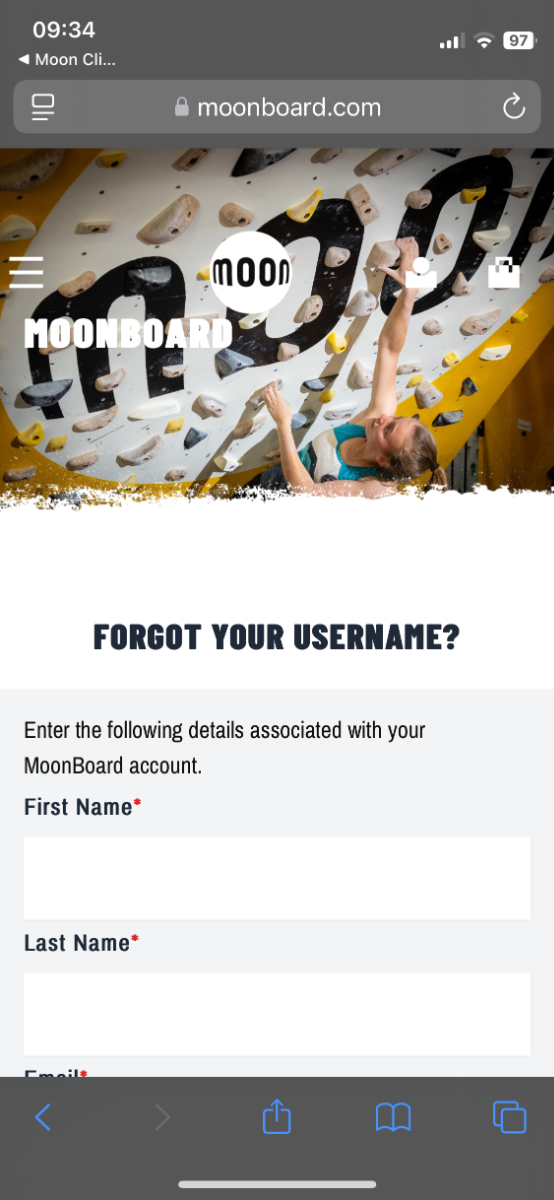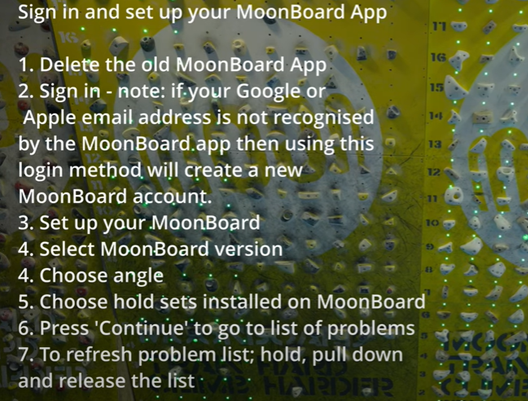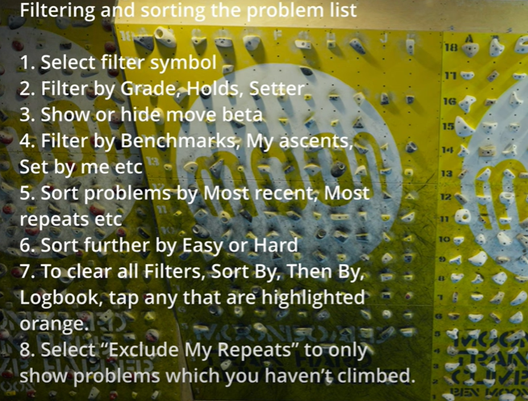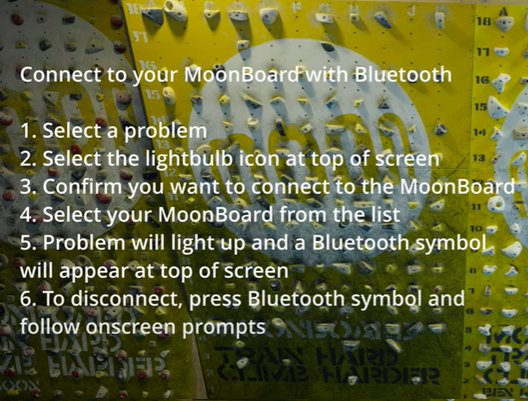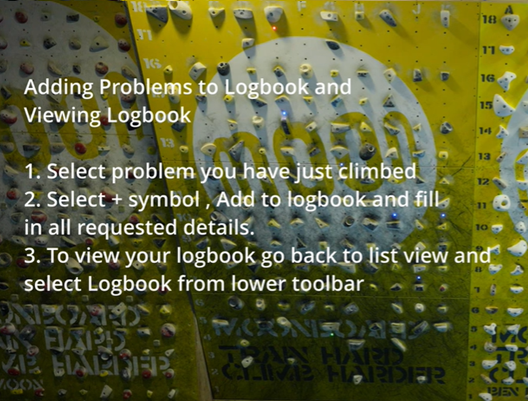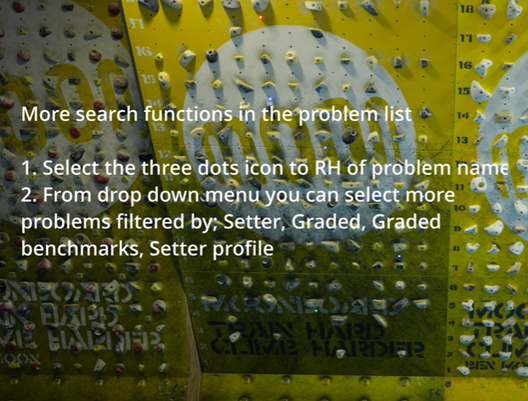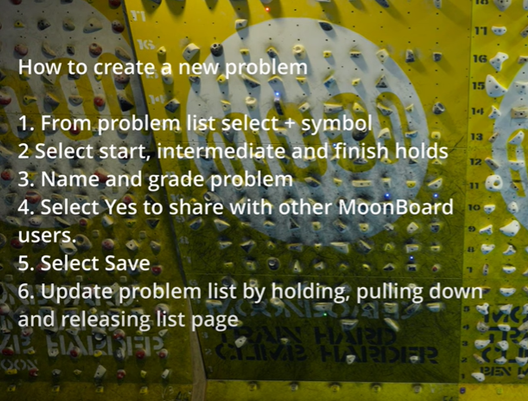Download The Moonboard App
Download the free MoonBoard app. Select your board setup and check hold positions and orientation. Your app is now ready to use. You can browse thousands of problems, set your own climbs and log your ascents. Connect the app to your MoonBoard to illuminate problems on the wall as you climb. You can also log-in to your app account on your desktop here.
Moonboard App FAQ
The username is the unique private name which you created when signing up to access the app and is only used for logging into the app. All new users sign-up with their current email address which then becomes their username in the profile section. THIS IS NOT YOUR SETTER NAME, which appears when you create a new problem.
If you have forgotten either of these then you can easily reset them by clicking "Forgot login details" on the app. 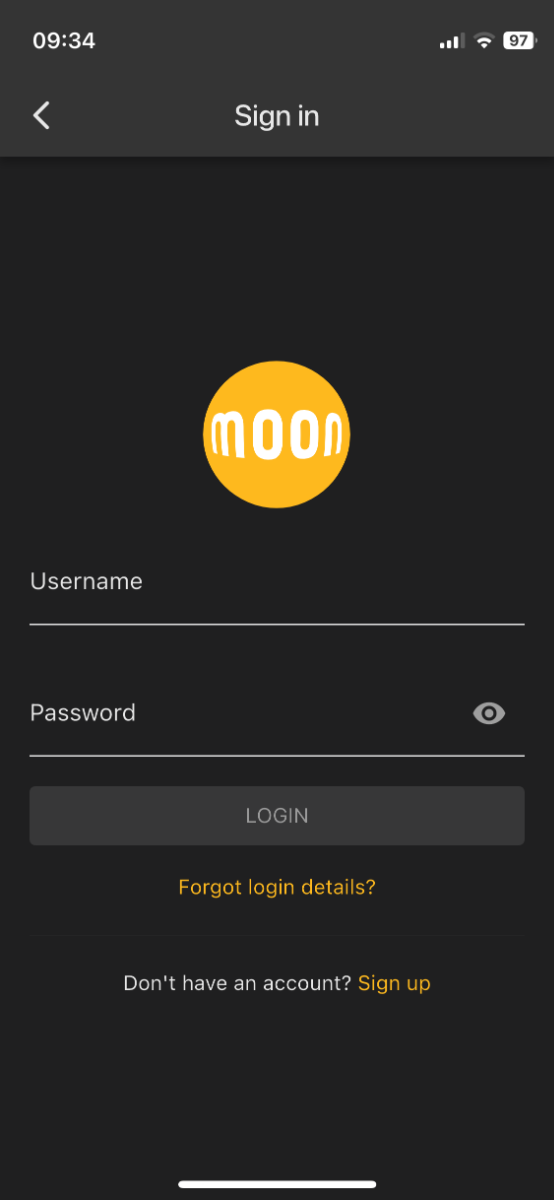
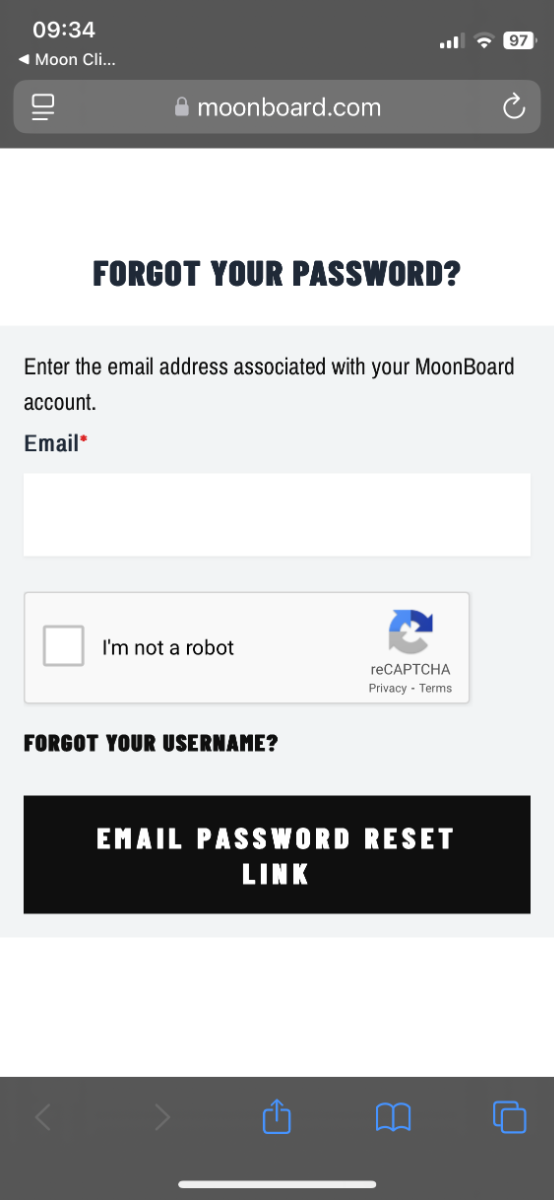
Your setter name is a unique name which is displayed when you add a new problem and must be added before you can create a new problem in the app. You can add or change your setter name in the App by clicking "You" in the bottom right corner followed by "Edit".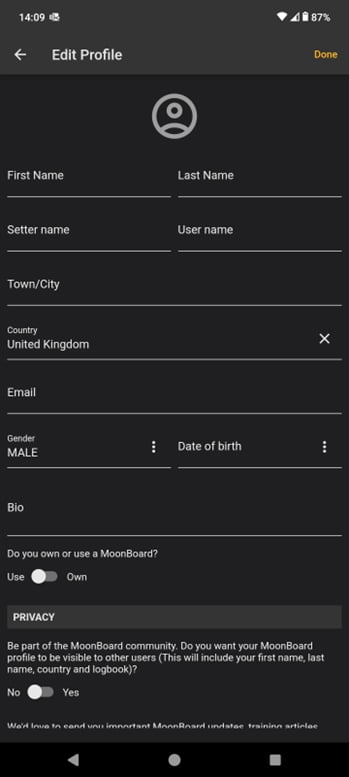
The app automatically requests updates from the server database repeatedly when logged in. If the problems list isn’t updating swipe down while on the problems page, a Moon logo and please wait window should appear for a few seconds whilst the data refreshes. The other solution is to log-out of the app and clear all app data from your device. Don’t worry all your lists and logbook data is secure on the MoonBoard server.
The main cause of this is interference from other devices. There are two simple solutions, close the app on your phone by listing all active items running on your phone and swipe to shut it down and then reopen it. Secondly select the menu icon on the top left of the app and select log-out, do no clear all app data from the device and then reopen the app.
If the problem has not been repeated, you delete as follows: In the problem list click the 3 dots on the right. Click "Delete <'problem name'>". Confirm if you want to delete or keep.
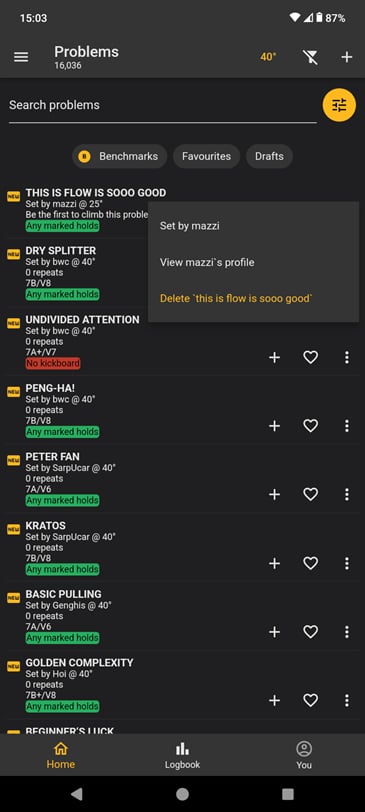
This functionality is only available by logging into your MoonBoard account via the following link: https://www.moonboard.com/account/login - Once you have logged in click "MOONBOARDS" in the left hand menu, followed by "EDIT/ADD".
Your board may take several hours to appear in the app. If you are still unable to add your board email us and we will help you add your board.
MoonBoard Benchmark problems are curated by a small group of MoonBoard moderators. If you think a problem should be benchmarked then add it to your logbook and select this option. Our moderators periodically assess these requests and if they deem it worthy your problem will show up in the benchmark list in due course.
- Shut down the app by selecting all active items on your phone finding the MoonBoard app and swipe to close the app down. Then restart the app from the app icon.
- Select the menu icon at the top left of the problems page and then choice log-out which is near the bottom. A popup window will appear asking to clear all device stored data select yes (don’t worry all logbook and lists are stored on the server). Then reopen the app via the icon on your device.
- Remove the App from your device ensuring that you delete the data when prompted - please be aware that none of your historic data will be deleted, just what is on your device. You logbook and ticks are safe! Do a fresh install of the app and log-in ensuring that you use the same credentials as before. Please note - if you log-in using a different username (for instance your Apple or Google account) you may inadvertently be creating a new account. If you want to keep your logbook, be sure to use the same username and password as before.
• Select the left menu bar (top left three line icon)
• Go to Account – and select Profile
• Near the bottom of the My Profile page is a no-yes slider for opting in to the MoonBoard community (this should be YES)
• Click the update icon at the bottom and confirm YES when asked
• You should now be able to see your ranking
No worries at all - Just drop us a line at [email protected] and our knowledgeable team will be happy to help.
How to use the app
Browse the video tutorials below to learn how to use some of the MoonBoard app's key features. Click on the image or the name to view on YouTube